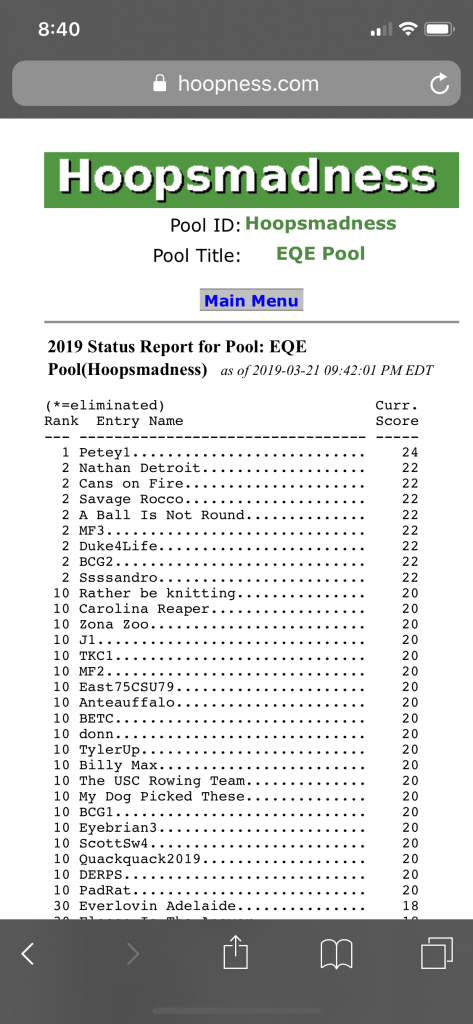If you mainly view the site via a mobile device and want to see a simpler Status Report, use the VIEW REPORTS ONLINE Option and choose MOBILE STATUS once you log onto the Hoopness site. It will show a simplified version of the Current Leaderboard. (NOTE: It’s also just been added to the Quick Reports menu. If you’ve already logged into the Hoopness website, it should just take you there if the cookie is still active.)
The screen font has also been made slightly larger for easier readability.
Lastly, a new section has been added, the Video Gallery, an automatically updated YouTube Channel showing the latest official clips and interviews from the NCAA tournament.
And now you know… and knowing is half the battle!